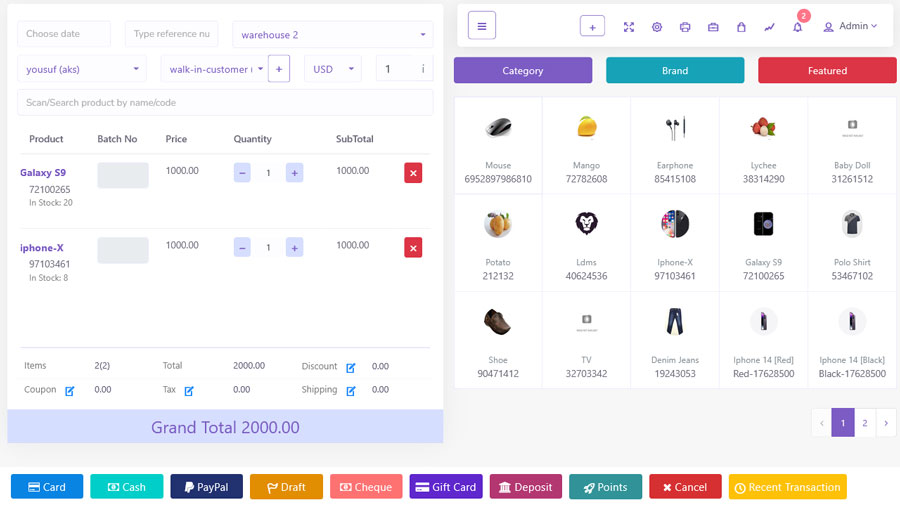
POSPlus is packed with all the features you'll need to seamlessly run your business
Advanced Inventory Control with serial number tracking, batch management, and expiry date control.
Create different sizes, colors, or any attributes you define for your items. You can track inventory down to the variation.
Versatile Product Management: manage standard, digital, combo, and service products all in one place.
Quickly generate barcode labels. Simplify inventory tracking and streamline your stock management process.
Create purchase order and automatically update your daily stocks. Effortlessly manage supplier payments.
Easily track and manage your business expenses to maintain control over your financial outflows.
Create professional quotations in seconds and instantly email them to customers with all the necessary details.
The Stock Transfer Module facilitates the transfer of products between multiple locations / warehouses.
Gain deep insights into your business with our detailed reports. Access the data you need to make smarter decisions.
Have questions? We have answered common ones below.
Free Trial
Product and Categories
Sale and Purchase
Sale Return
Purchase Return
Expenses
Stock Transfer
Quotation
Product Delivery
Stock Count and Adjustment
Reports
HRM
Accounting
Ecommerce
Woocommerce Synchronization
Number of Warehouses
Number of Products
Number of Invoices
Number of User Account
Number of Employees
14 days
1
100
10000
2
Unlimited
N/A
Unlimited
Unlimited
Unlimited
Unlimited
Unlimited
14 days
Unlimited
Unlimited
Unlimited
Unlimited
Unlimited
Free Trial
Product and Categories
Sale and Purchase
Sale Return
Purchase Return
Expenses
Stock Transfer
Quotation
Product Delivery
Stock Count and Adjustment
Reports
HRM
Accounting
Number of Warehouses
Number of Products
Number of Invoices
Number of User Account
Number of Employees
14 days
1
100
10000
2
Unlimited
Free Trial
Product and Categories
Sale and Purchase
Sale Return
Purchase Return
Expenses
Stock Transfer
Quotation
Product Delivery
Stock Count and Adjustment
Reports
HRM
Accounting
Number of Warehouses
Number of Products
Number of Invoices
Number of User Account
Number of Employees
N/A
Unlimited
Unlimited
Unlimited
Unlimited
Unlimited
Free Trial
Product and Categories
Sale and Purchase
Sale Return
Purchase Return
Expenses
Stock Transfer
Quotation
Product Delivery
Stock Count and Adjustment
Reports
HRM
Accounting
Number of Warehouses
Number of Products
Number of Invoices
Number of User Account
Number of Employees
14 days
Unlimited
Unlimited
Unlimited
Unlimited
Unlimited
+97337666671
support@posplus.me